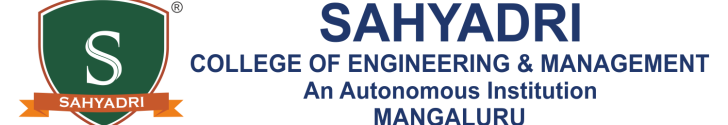Mangalore: In an effort to make Banking services more accessible, Karnataka Vikas Grameena Bank (KVGB) on Friday officiallylaunched the banking services through Whats app for both customers and non – customers .

Karnataka VikasGrameena Bank (KVGB) on Friday officially launched the banking services through Whats app for both customers and non – customers and Chairman of the Bank Shreekant M Bhandiwad launched the same.
Speaking after launching the Bank’s Whats app services, Shreekant M Bhandiwad, Chairman of the Bank said that financial services driven by technology have great potential and can go a long way in ensuring the best financial products reach even the farthest villages. The Bank has taken several digital initiatives to provide much convenience to the customers and is now introducing WhatsApp banking service on par with new generation banks he added.
 Speaking further in this regard, he said the newly launched WhatsApp Banking channel will enable customers to seamlessly connect with the bank on WhatsApp and effortlessly avail a host of banking services, includingbalance inquiries, the last five transaction history, enquire bank deposit/loan products, rate of interest, digital products, locate branch/ATM,opt-in , opt –out optionsand much more.
Speaking further in this regard, he said the newly launched WhatsApp Banking channel will enable customers to seamlessly connect with the bank on WhatsApp and effortlessly avail a host of banking services, includingbalance inquiries, the last five transaction history, enquire bank deposit/loan products, rate of interest, digital products, locate branch/ATM,opt-in , opt –out optionsand much more.
To activate the Banking facility on whatsaapp customer need to first save the official KVGB Whatsapp number 9278700859 in their phone book and initiate a conversation (on Whatsapp) by sending hi to this number, Shreekant explained.
General Manger, IT , Punith M while explaining the procedure said before starting a conversation, a customer must ensure to check “green tick” along with KVGB’s profile name on whats app to ensure that this a genuine whatsapp banking service. The whats app banking will be available 24 x 7,including holidays, on both android and IOS- based mobile phones. He added.
Here’s how to activate:
• Step 1: Add KVGB’s WhatsApp number 9278700859to your contacts.
• Step 2: View the contact in your WhatsApp. Ensure it has a ‘green tick’ along with the bank’s profile name to verify the account.
• Step 3: Send a hi to initiate conversation and activate the facility.